What Are Web Components and How to Use Them
- IOTA ACADEMY

- Apr 25, 2025
- 4 min read
A collection of standardized technologies known as online Components enables programmers to design modular, self-contained, and reusable online application components. Web Components offer encapsulation, which keeps styles and actions from interfering with the rest of the page, in contrast to regular HTML elements. These components are an effective tool for contemporary web development since they function flawlessly across various frameworks and libraries.
Developers can ensure consistency and reusability across projects by using Web Components to create user interface elements that are independent of the application's architecture. Web components are crucial for scalable and maintainable programs because they adhere to the fundamentals of modular development.

Core Technologies of Web Components
Web Components are built using three primary technologies, each serving a specific purpose in component creation and encapsulation.
1. Custom Elements
Developers can define their own HTML tags with distinct behaviours and features by using Custom Elements. This implies that you can design new components with extra features specific to your application that perform similarly to those of normal HTML elements.For instance, you can construct a custom-button element that combines styling and functionality into a single tag rather than utilizing a div with many classes for a reusable button. Custom Elements registers new HTML elements using the customElements.define() function.
2. Shadow DOM
One solution that offers encapsulation for Web Components is the Shadow DOM. A component's styling and structure are kept separate from the rest of the webpage when it makes use of the Shadow DOM. This guarantees that JavaScript behavior doesn't inadvertently impact other areas of the program and avoids conflicts between CSS rules. A button component made with the Shadow DOM, for instance, will be more dependable in larger projects since its internal styles won't be changed by global CSS rules.
3. HTML Templates and Slots
Developers can provide reusable HTML structures with HTML templates, which are not rendered until they are specifically triggered. The template tag is helpful for dynamically producing user interface elements since it stores HTML material without showing it on the page. Conversely, slots offer a means of dynamically passing content into Web Components. Developers can design adaptable components that preserve encapsulation while accepting user-defined content by utilizing the slot element.
Why Use Web Components?
Web Components offer numerous benefits, making them an essential tool for modern web development.
1. Reusability
A Web Component can be used without modification in a variety of projects after it has been created. This saves development time and lessens redundancy. A user-profile component, for example, can be utilized in many website parts without requiring code changes.
2. Encapsulation
The Shadow DOM makes sure that JavaScript and styles within a Web Component don't affect the rest of the page. Applications become more reliable as a result of avoiding typical problems like JavaScript variable overwrites and global CSS conflicts.
3. Interoperability
Any JavaScript framework or library, such as React, Angular, and Vue, can be used with Web Components. Because of their great adaptability, teams can utilize them in a variety of settings without worrying about incompatibilities.
4. Performance Optimization
Web Components operate effectively without the need for further dependencies because they are constructed with native browser technology. This speeds up load times and lessens the requirement for third-party libraries.
How to Use Web Components?
To use Web Components effectively, developers follow a structured approach that includes defining custom elements, encapsulating styles, and using templates to create dynamic components.
Step 1: Defining a Custom Element
By extending the HTMLElement class and specifying its behavior inside the constructor, a custom element may be produced. The new element is registered and made usable in HTML by the customElements.define() method.
Step 2: Encapsulating Styles with Shadow DOM
Developers encapsulate a component's styles and structure using the Shadow DOM to avoid stylistic clashes. By doing this, the component is guaranteed to stay independent of external stylesheets.
Step 3: Using HTML Templates and Slots
To make components more adaptable and adjustable, developers utilize the slot element to enable dynamic content injection and the template tag to create reusable structures.
Browser Support and Compatibility
Web Components are supported by all major browsers, including:
For older browsers that do not fully support Web Components, developers can use polyfills—JavaScript libraries that provide missing functionality.
When to Use Web Components?
Web Components are particularly useful in the following scenarios:
Design Systems and UI Libraries: To keep a consistent user interface (UI) across several apps, businesses produce reusable design elements like buttons, cards, and input fields.
Cross-Framework Compatibility: Web components are interoperable when utilized in projects constructed using several frameworks.
Scalable Applications: Modular components that may be separately designed, tested, and maintained are advantageous for large applications.
Conclusion
For contemporary web applications, web components offer a potent means of producing modular, encapsulated, and reusable user interface elements. Developers can create scalable, maintainable apps with improved performance and reusability by utilizing technologies like HTML Templates, Custom Elements, and Shadow DOM.
Consider enrolling in Iota's Advanced Web Development Course right now if you want to learn Web Components and other cutting-edge web development technologies! Discover how to use the most recent web standards to create applications of a professional grade.


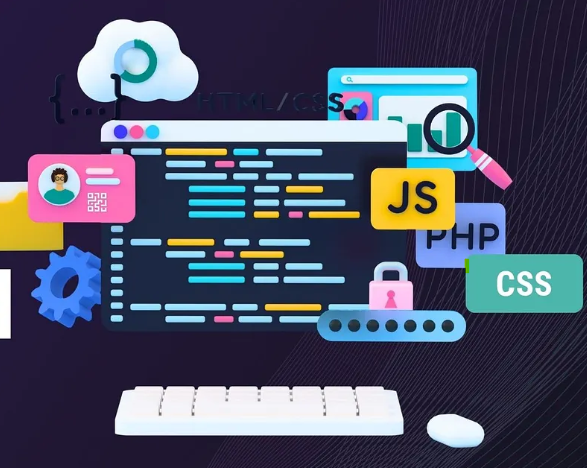


Comments