Top 10 Frontend Project Structure Best Practices (React, Vue, HTML/CSS)
- IOTA ACADEMY

- Jul 22, 2025
- 3 min read
Introduction
A well-structured frontend project is essential for scalability, maintainability, and effective team collaboration. Without a disciplined approach, frontend codebases can quickly become unmanageable — making debugging, updates, and teamwork difficult.
Whether you are building in React, Vue, or plain HTML/CSS, following structured development best practices ensures a smoother development experience, cleaner code, and faster growth.
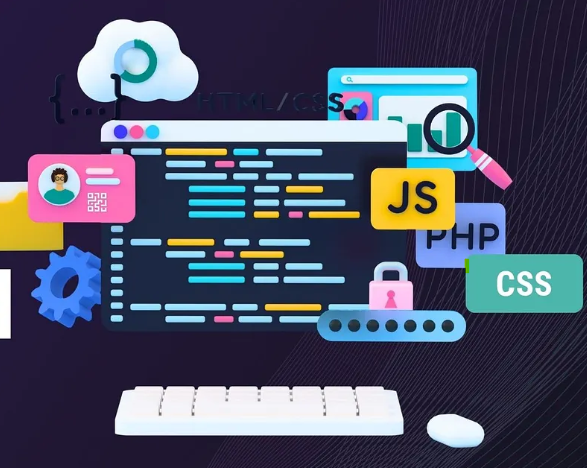
Why Project Structure Matters
A properly structured frontend project offers several benefits:
Better Maintainability: A clear project structure makes it easier to locate and modify files.
Scalability: Supports long-term project growth without clutter.
Code reusability: Promotes modular and reusable components.
Improved Collaboration: Multiple developers can work together seamlessly with minimal confusion.
10 Best Practices for Organizing Frontend Projects
Learn how to organize your frontend project structure using reusable components, modular folders, clean styles, and state management. Perfect for React, Vue, and modern JavaScript developers.
1. Use a Clear and Modular Folder Structure
public/
src/
├── components/ # Reusable UI elements like buttons, modals
├── pages/ # Page-level views (Home, About, etc.)
├── services/ # API calls and business logic
├── styles/ # Global and modular styles (CSS, SCSS)
├── utils/ # Helper functions like validators or formatters
└── App.js # Main app entry point
A modular folder structure organizes code based on functionality, making it easier to manage. A common approach is to separate components, assets, styles, utilities, and services.
Explore our React Project Structure Guide for deeper insights.
A modular structure prevents clutter and ensures code is logically separated.
2. Follow a Component-Based Architecture
Break down the UI into independent and reusable components.
Instead of creating a large HomePage.js file with all elements, create separate files like Header.js, ButtonPrimary.js, ContactForm.js
Each component should:
Be independent and reusable.
Focus only on UI-related logic.
Follow consistent naming conventions.
This structure enhances maintainability and avoids redundant code.
3. Keep Business Logic Separate from UI Components
Avoid putting API calls or data transformation inside UI components.
Example:
Move all API functions to services/userService.js
Use hooks or state managers to pull processed data into the UI
This keeps your components focused on rendering, not logic.
4. Maintain Consistent Naming Conventions
A standardized naming convention improves readability and organization. Some common practices include:
Type | Convention | Example |
Component Files | PascalCase | UserProfile.js |
Variables & Functions | camelCase | handleClick() |
CSS Classes | kebab-case | .main-container |
Constants | UPPER_CASE | API_BASE_URL |
This reduces confusion andimproves collaboration across teams.
5. Organize Styles Efficiently
Using a structured approach for styles prevents conflicts and improves maintainability. Some effective methods include:
CSS Modules – Scope styles to specific components.
Sass/SCSS – Organize styles using partials and variables.
Styled Components – Useful for React projects with inline styling.
A global stylesheet should be used for common styles, while individual components should have their own scoped styles to avoid unintended overrides.
6. Use State Management for Large Applications
For small projects, local state is fine.But for complex apps, consider:
React Context API (simple global state)
Redux / Redux Toolkit
Zustand / Recoil (modern lightweight alternatives)
This avoids “prop drilling” and makes data management predictable.
7. Optimize Asset Management
Store assets in a dedicated folder and optimize them to reduce size.
Best practices include:
Keep in a /assets/ directory.
Usingcompressed formats like.webp or .svg.
Loading assets dynamically only when needed to improve performance.
8. Enforce Code Formatting and Linting
Set up tools to auto-format code and catch bugs:
This ensures consistency, especially in teams.
9. Document the Project Clearly
Good documentation makes it easier for new developers to understand the project.
Include a good README.md with:
Project description
Setup and install instructions
Folder structure
Contact or contribution guide
Also, add inline comments to explain any complex logic or functions.
10. Organize Routing for Single Page Applications (SPA)
For frameworks like React and Vue:
Keep all route definitions in a routes.js or router.js file
Use dynamic imports or lazy loading for large page components
Use nested routes and route-based layouts if needed
This keeps routing easy to manage as your app grows.
Conclusion
A clean and scalable frontend project structure is essential for modern web development.
By following these best practices — from modular folder structure to component isolation, styling standards, naming conventions and business logic separation— you’ll ensure your app is maintainable, efficient, and team-friendly.
Want to go hands-on?
Join our Frontend Development Bootcamp to learn industry-tested project structuring and development workflows.





Comments